(this post is not optimized for dark mode! the masks are hard to see)
Here’s a collection of simple image masks I made in photoshop for you to use for your webcams on your stream overlays 😀 (or use however you see fit!)
These are totally free to use, but if you like them and want to support me – toss me a shout out or a link back, or buy me some coffee or somethin uwu i would greatly appreciate it <3
how to download + use
It’s easier than you think!!
- Right click + save to your computer
- Add an “image mask/blend” effect filter to your webcam in OBS
- Browse + select the mask you downloaded
- Change the “type” to Alpha Mask (Alpha Channel)

I’ve made a tutorial here explaining how to properly set this up, as well as a better method (adding as a filter to a webcam scene instead of a webcam source).
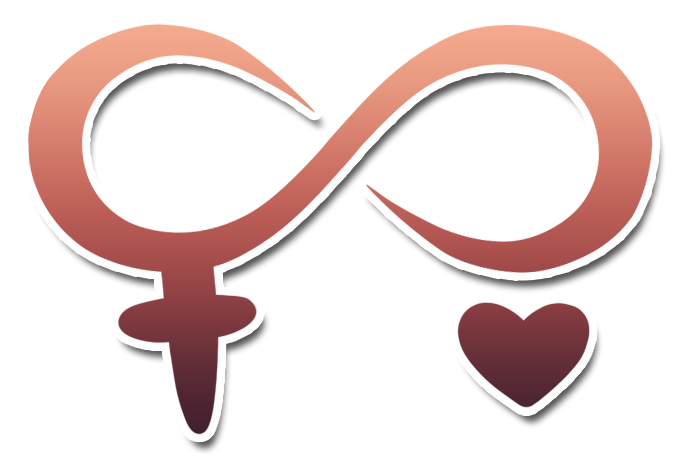
























































very nice thank you! only one thing the images are all webp format so i have to convert them into png or jpg before i can use them in obs
I think this is a wordpress issue; I’ll make sure to include imgur links in the future so that they’re available immediately in png format! Thanks for the feedback, and sorry for the inconvenience ;-;
You can use them, just make sure when you are browsing for a file to use, choose “all files” or “webp” rather than the default common image extensions OBS filters for by default. (png, bmp, etc.) – been using em for months thank you Shady Lady!!
file broken?
Hi, Pegg! Are the files not downloading? Can you give me more details on what you mean by broken? I will try to fix asap!
If the above commenter is having the same issue I see, all the masks just show as one broken image icon
Thanks for letting me know! I’ll take a peak at this and try to fix it ASAP.