
Whether you’re a total newbie to minecraft like me, or a seasoned veteran of the block experience.. are you really living if you don’t have cute cottage core mods? Really living in a kawaii cubed wonderland? Fear not, for I have prepared a delectable assortment of mods for a unique experience (even including a download of the whole modpack for your convenience! wow!)
This blog post is the collection of all the mods, resource packs and shader packs that I’m currently running on my Minecraft Twitch streams.
check out my updated resource pack & mod list
for my SMP playthrough here

How do you mod Minecraft?
Honestly, when I got into modding Minecraft I really bit off more than I could chew. It’s such a complicated process because there are so many different platforms for Minecraft, versions of the game and launchers you can use that it really makes it difficult to give a “one size fits all” answer to how to mod Minecraft. How I personally mod Minecraft is through (a lot of googling) and using the CurseForge launcher. I’ve found this to be the easiest, most streamlined way to source mods and ensure they’re installed correctly. Below are linked a couple hand-picked tutorials from YouTube that could help you in your journey to become a pro Minecraft Modder.
♡ How to Download & Install Minecraft Mods by The BreakDown
♡ How to Install Minecraft Mods for Any Version by aintnoangel
Where do you get your mods?
I download most of my Minecraft mods from CurseForge.com, with the exception of the odd mod here or there from the developer’s websites. It’s largely a lot of googling and relying on other people’s link lists lmao, so I’m here to pay it forward with my own!
How are you running so many mods without crashes?
with the power of prayer tbh 💀 I give my Minecraft a good 10 minutes to load up before my streams, and then I don’t mess with the resource or shader settings after the game is launched without expecting a crash. I do experience a little bit of lag from time to time since my mods run across a multiplayer server, but it’s nothing that really hinders my gameplay too much.
How to Allocate more RAM to Minecraft:
To help my Minecraft run a little more smoothly with all these mods running, I realized I needed Minecraft to have more access to all the RAM I stocked this PC up with. I followed this tutorial by The BreakDown to learn how to allocate more RAM to Minecraft!
download the full modpack for curseforge
(Includes: 2 Shader Pack options, 14 Resource Packs, 43 Mods)
Forge 40.1.0 // Minecraft v1.18.2

♡ Additional Lights
♡ Adorn for Forge
♡ Chimes (windchimes)
♡ Macaw’s Bridges
♡ Macaw’s Bridges for Biomes O’Plenty
♡ Macaw’s Doors
♡ Macaw’s Fences for Biomes O’Plenty
♡ Macaw’s Fences and Walls
♡ Macaw’s Furniture
♡ Macaw’s Lights and Lamps
♡ Macaw’s Paths and Pavings
♡ Macaw’s Roofs
♡ Macaw’s Roofs for Biomes O’Plenty
♡ Macaw’s Trapdoors
♡ Macaw’s Windows
♡ McCrayfish’s Furniture Mod
♡ Reeve’s Furniture (plant update)

♡ Better Animals Plus – adds over 30 new animal species
♡ Biomes O’Plenty – adds new biomes
♡ Chat Heads – adds avatar icons next to people’s names in multiplayer chat
♡ Create – adds new building tools (how I terraform)
♡ Croptopia – adds new crops and food items
♡ Ecologics – adds new biomes, blocks and mobs
♡ Floral Flair – adds new flowers
♡ Floral Enchantment – adds new flowers + decor
♡ Just Enough Items (JEI) – adds ability to view recipes for all items
♡ Monsters & Girls – adds cute mushroom girl mobs
♡ Mushroomania – adds new mushroom mobs + foods
♡ Natural Decoration – adds natural details to trees
♡ Plushie Mod – adds many cute plushie decorations
♡ Sit – allows your character to sit in chairs
♡ Xaero’s Minimap – adds a minimap to main screen
♡ Xaero’s World Map – adds a map menu to see full world you’ve explored

♡ Architectury
♡ Blueprint
♡ Cloth Config API
♡ Flywheel
♡ GeckoLib
♡ Kotlin for Forge
♡ Patchouli
♡ TerraBlender for Forge

♡ Better Leaves – makes the tree leaves fluffy
♡ Cottagecore Paintings – replaces paintings
♡ Garden Breeze CIT pack – adds a new catalog of items ⭐
♡ Granny’s Corner CIT pack – adds a new catalog of items ⭐
♡ HananaCraft CIT pack – adds a new catalog of items ⭐
♡ Henry’s Pots & Plants
♡ Invisible Item Frame Pack
♡ Mizuno’s 16 Craft (texture pack)
♡ Mizuno’s Craft CIT – adds a new catalog of items ⭐
♡ Moth Enderman – changes Enderman to a cool Moth version
♡ Overgown Flowery GUI – adds cute flowers to the Minecraft menus
♡ Rope Ladders with Vines – makes the ropes have cute vines & leaves
♡ Snod Torches – improved torch texture
⭐ starred items NEED “invisible item frame pack” to work (I used this video to understand how to use these texture packs)

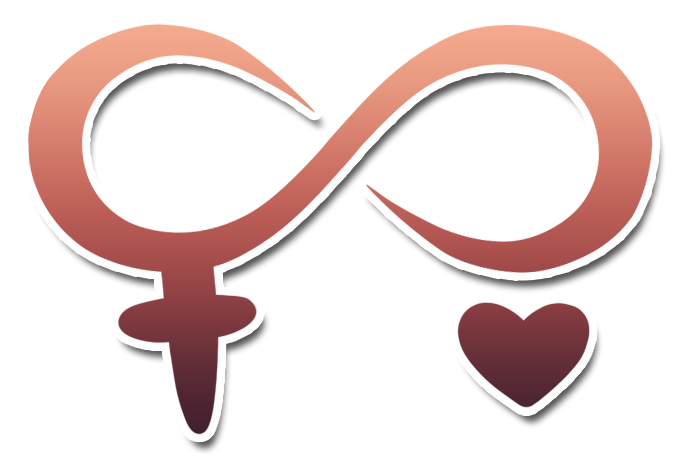
























Shady this is sooooo helpful!! Thank you so much for this resource!!
Ive tried this out now and some of these resourse packs say its not gonna work with this version sadly, any thing im doing wrong here???
i know we chatted in discord, but just thought to answer here on the blog too in case anyone else is running into this problem!
it’s okay when the resource packs show up as red and say not compatible, some of the resource pack authors even code in a message that says “ignore the warning” – just make sure you add them on the right side of which packs you have enabled, and continue anyway. they should load in! you’ll also need to reference the catalogs for the CIT/resource packs.
i dont know why i didn’t include those links when i wrote this blog, so i’ll be updating this very soon, or making a video tutorial, that goes into more detail! i’ll hopefully have that out in the first 2 weeks of june 2023!
in the meantime, google “mizunocraft catalog” or “hananacraft catalog” to find them yourself! so sorry i didn’t add those when i first wrote this!
thanks for all the love on this post ^-^
is there a name for this modpack on curseforge itself? I’m struggling to figure out how to use mods from .zip file
there’s not on curseforge! this is one that I’ve created myself. I can create a tutorial in the future for how to use a modpack on curseforge; thank you for the feedback!
Y’all I am incredibly stupid and idk how to actually apply it into minecraft. I downloaded the thing from the link on this site, and so I went into my files and found it labelled ShadyCraft with three other things inside. All I’m wondering is how to put the pack into minecraft itself and make it playable.
I am sad that only some of them work for me 😭😔
how do we apply this to the game?
hi!!! I found this website while looking for ideas on a Minecraft server in order to ask this guy I like out, I saw I could comment and just wanted to say this is the cutest little page I have seen :)) its cool you live in the Appalachian mountains, its so beautiful and I want to visit there someday!!
you are so sweet, thank you Angel! and good luck with the guy!!!! 💕
HI IM BACK BC WE ARE PLAYING MINECRAFT AGAIN BUT HE SAID YES AND NOW IM IN LOVE!!! i told him and he is the sweetest lil man >:3
do you have it for bedrock too?
how do you get optifine and forge running at the same time? i’ve tried and it just doesn’t load
For anyone wondering how to apply the mod after downloading the zip file :
1, open/download curse forge
2. go to ‘my mod packs’
3. press the import button and it should say “choose zip file or use profile code’
4. click choose zip file
Boom it should start downloading onto forge once that file was clicked from your downloads :3
THANK U SO MUCH THIS WAS A LIFE SAVER I WATCH YOUR VIDS SO MUCH THIS LIGHTENED MY LIFE FOR MINCREAFT BC MY SIS LOVED MINCRAFT AND CUTE STUFF AND SHE PASSED AWAY SO THANK U SHADY!!